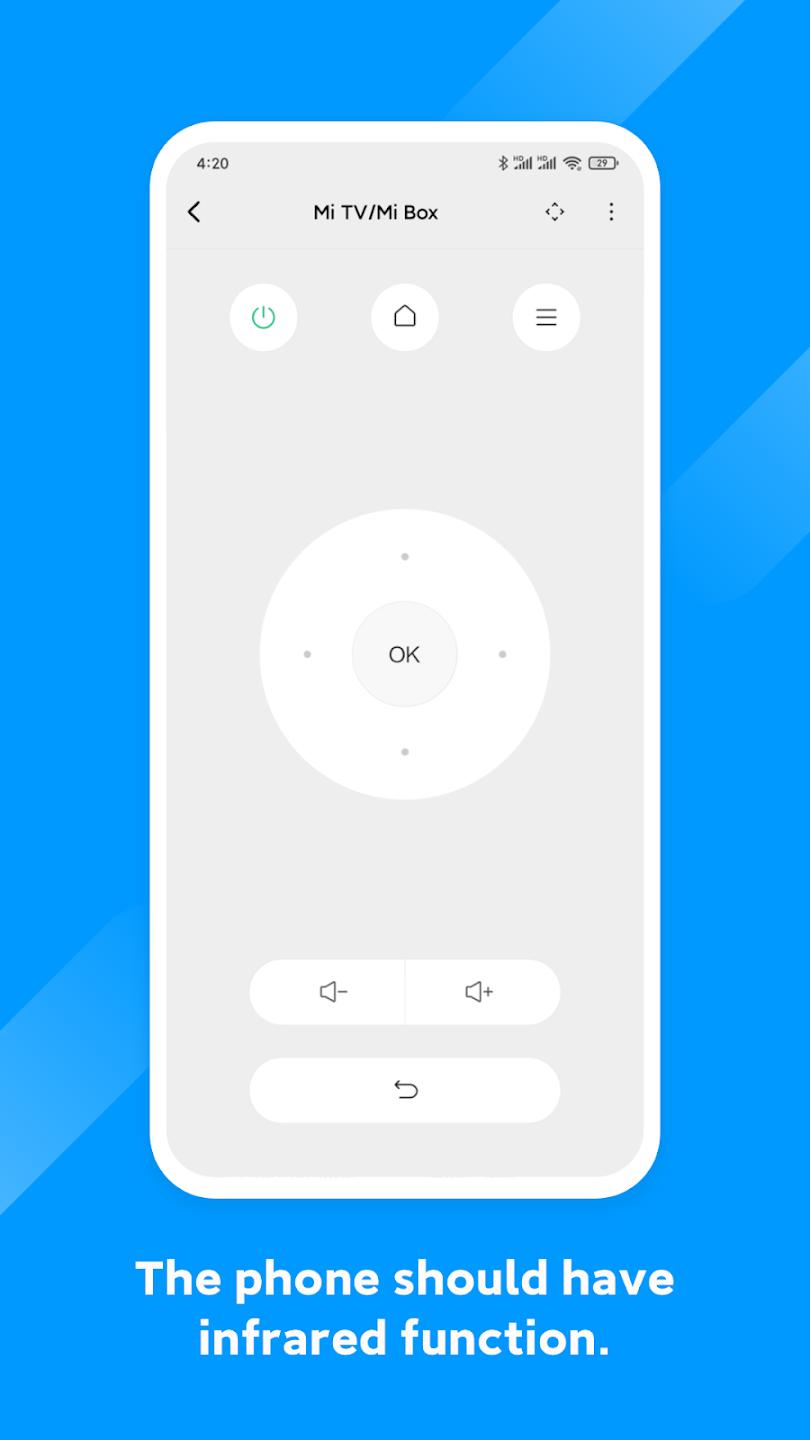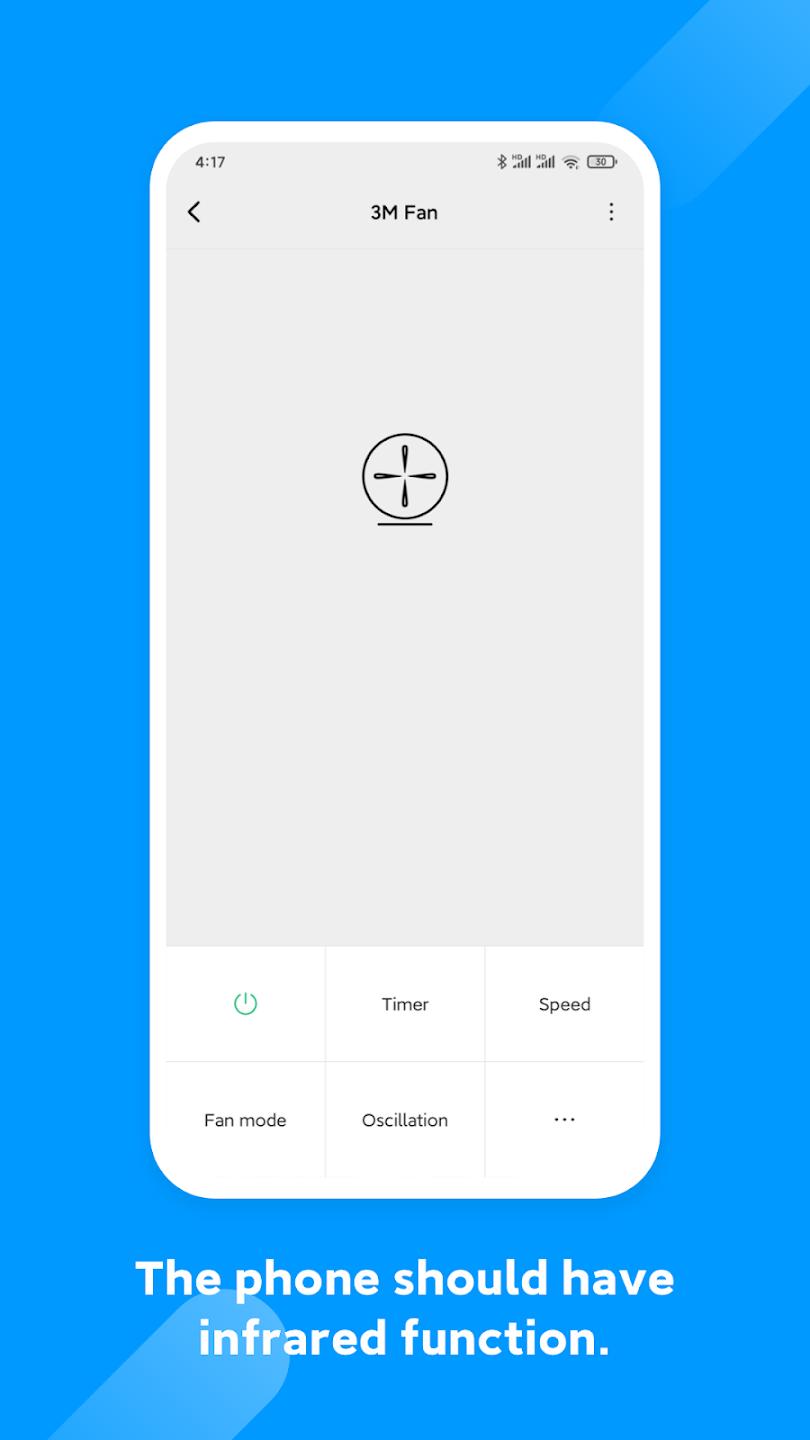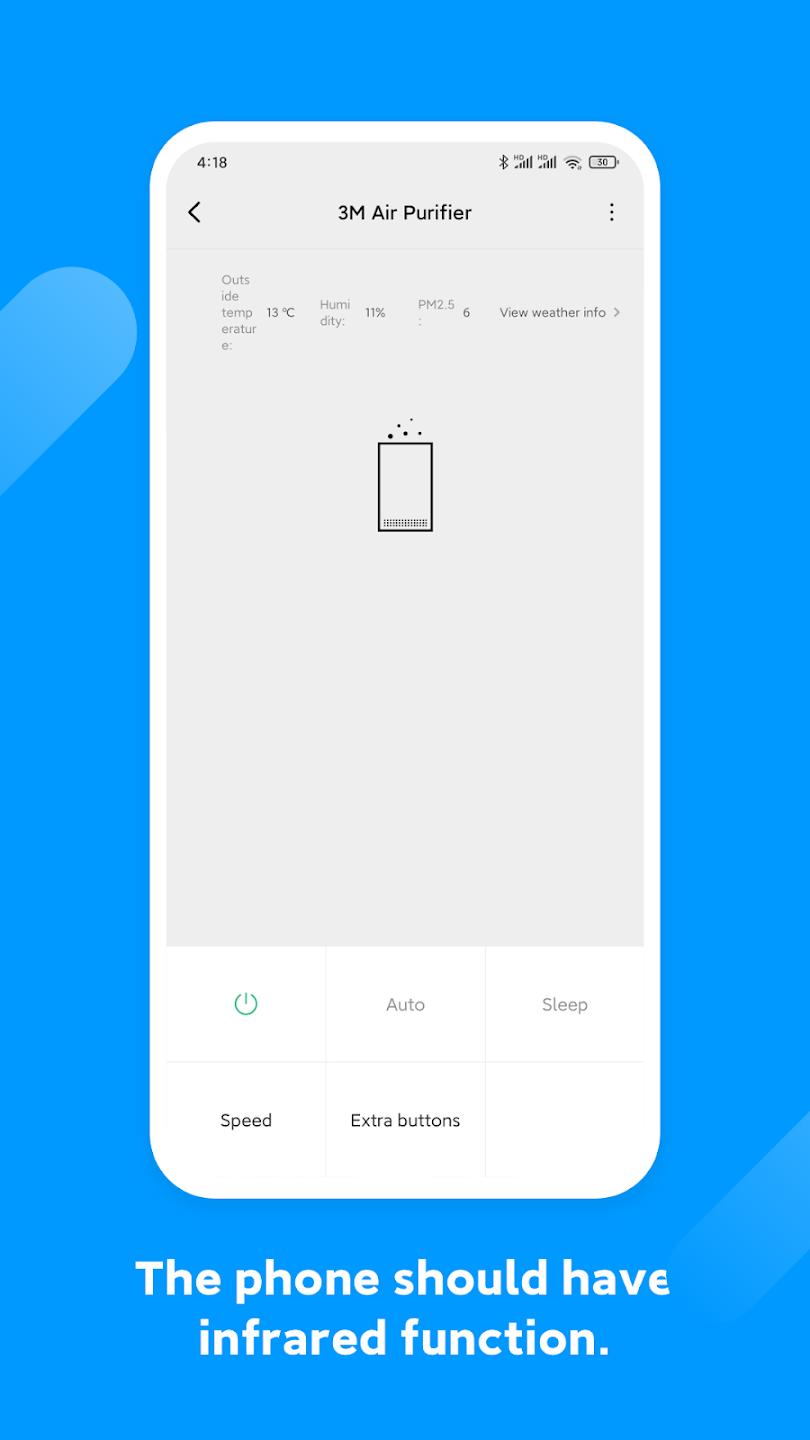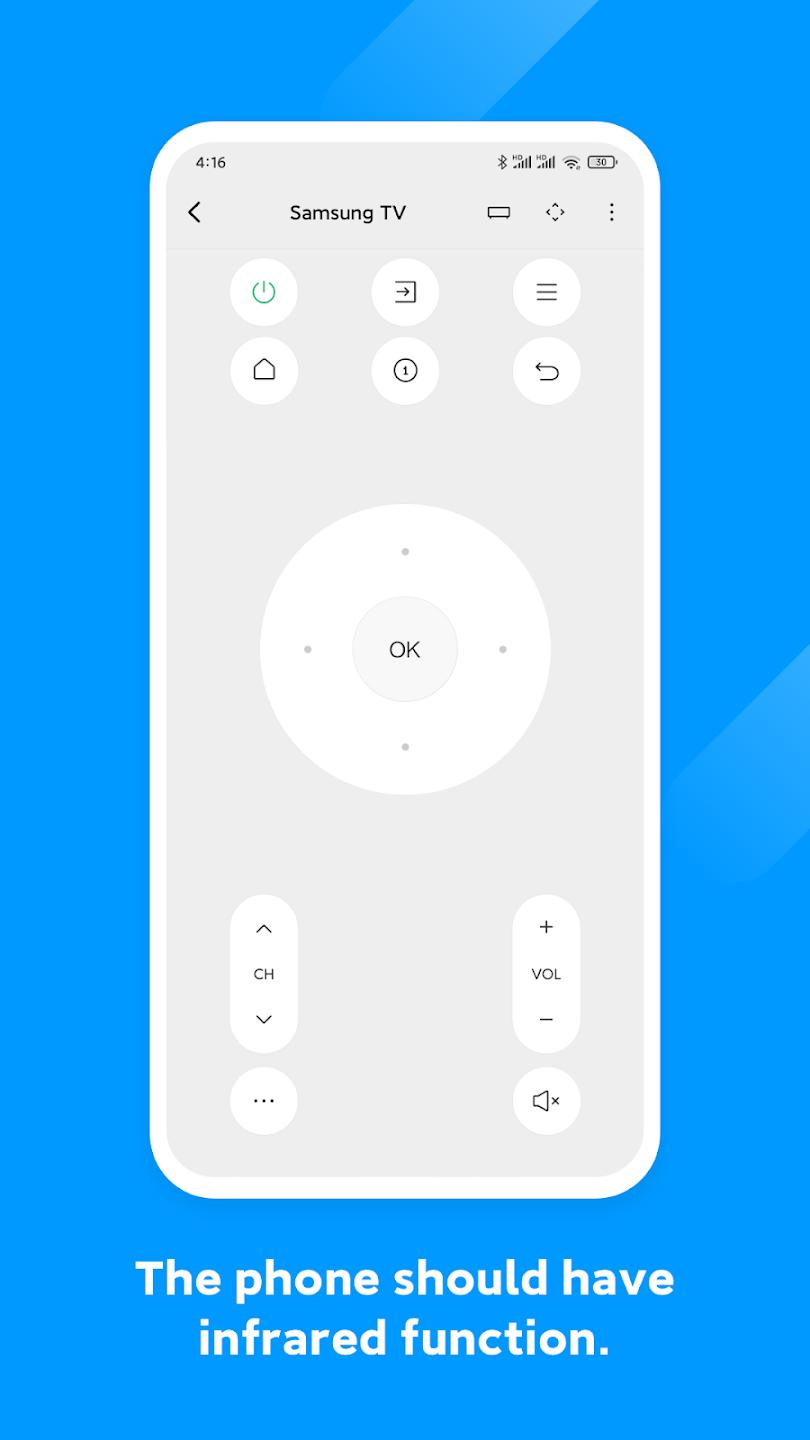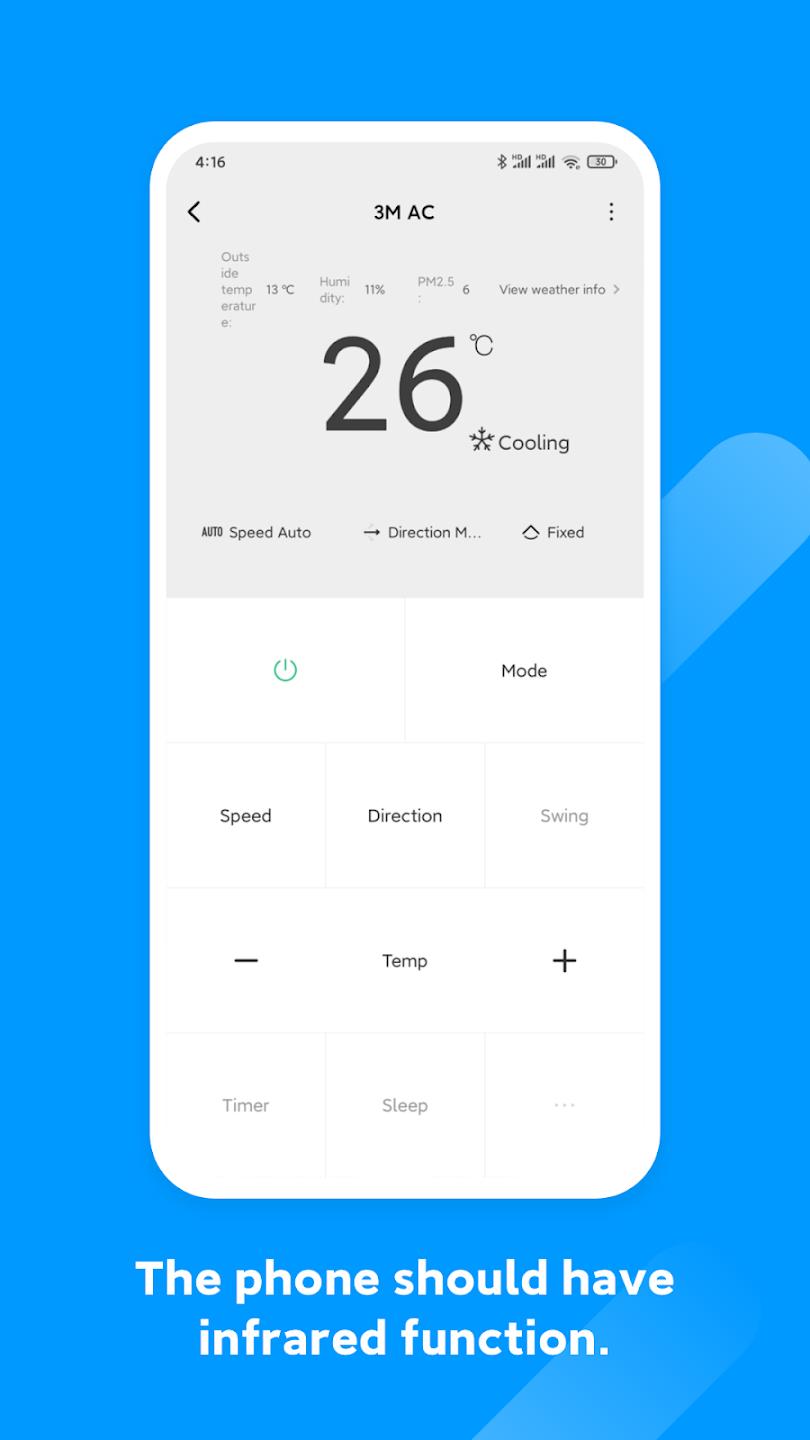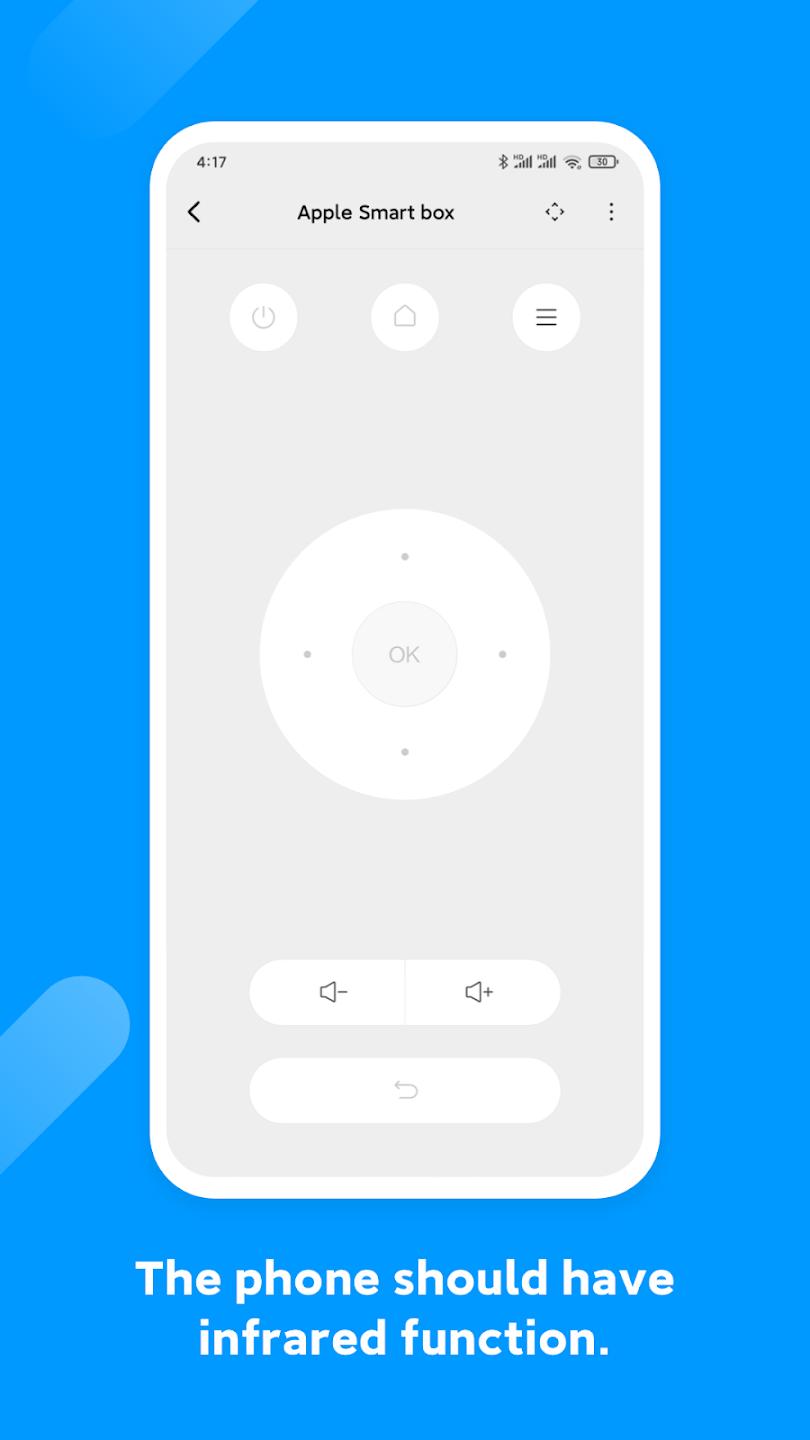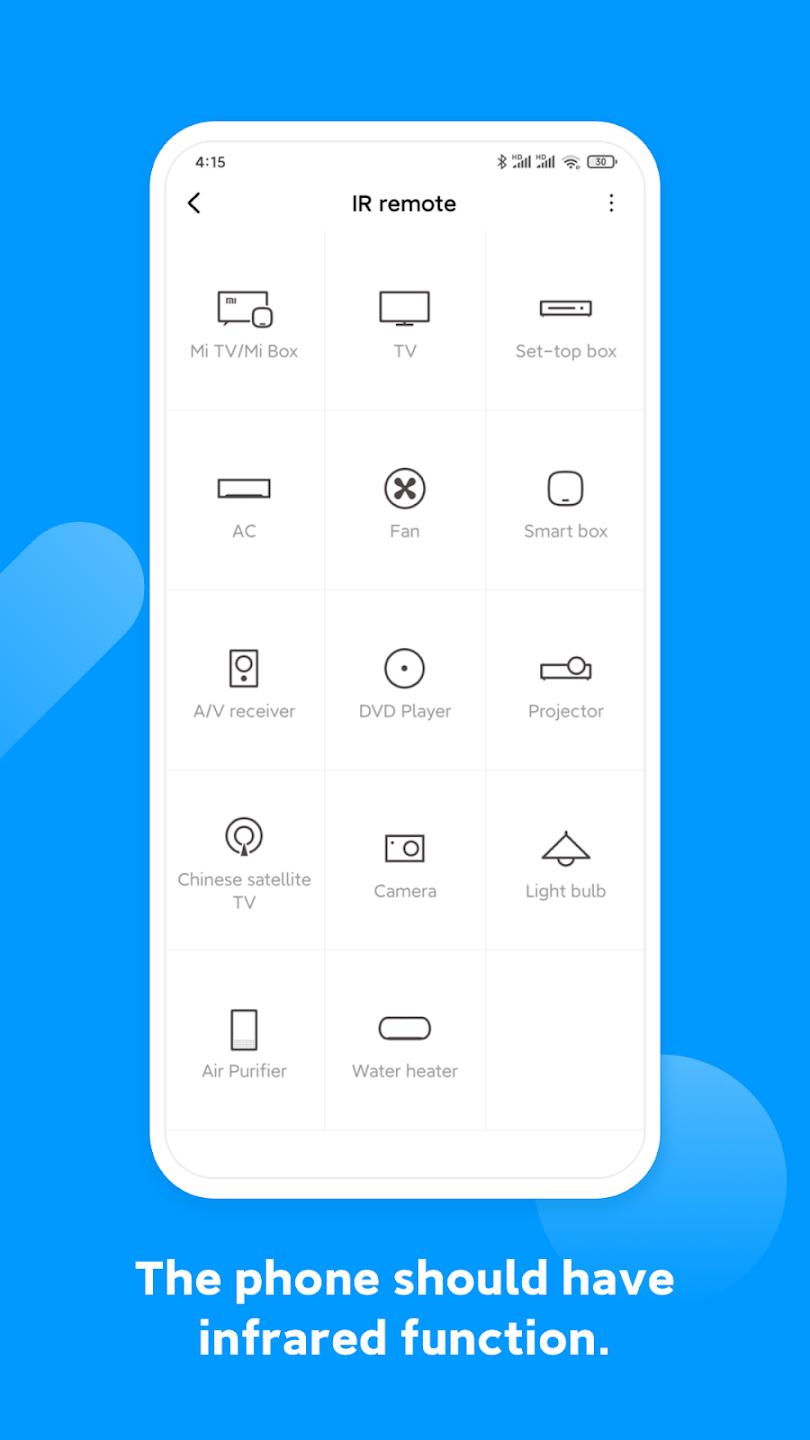Introduction:
Transform your Android device into the ultimate remote control with Mi Remote, the innovative app by Xiaomi designed for seamlessly managing your home electronics. Whether you're lounging on the couch or across the room, this app empowers you to control your devices from a distance with convenience and simplicity. Perfect for tech enthusiasts and everyday users alike, Mi Remote is your one-stop solution for effortless electronic management.Main Features:
- Universal Remote Control: Compatible with a vast array of brands including Samsung, LG, Sony, and more, making it a versatile choice for all your electronic devices.
- Channel and Volume Control: Change TV channels and adjust volume effortlessly, right from your smartphone.
- Smart Appliance Management: Control devices like air conditioners, digital cameras, and more with ease.
- User-Friendly Interface: Intuitive design ensures that all features are accessible and easy to use for everyone.
Customization:
Personalize your experience with Mi Remote by pairing the app with your preferred electronic devices. You can easily configure settings to match your home layout and control habits, ensuring a tailored remote experience.Modes/Functionality:
- Device Pairing: Quickly pair your smartphone with compatible devices for immediate control.
- Multifunctional Usage: Enjoy the flexibility to manage multiple devices from one central app.
- Real-Time Interaction: Experience instant response and control of your devices without delay.
Pros and Cons:
Pros:
- Wide compatibility with numerous brands.
- Streamlined and intuitive user interface.
- Allows control of a variety of electronic devices in one app.
- Enhances convenience and functionality of your smartphone.
Cons:
- May require initial setup time for device pairing.
- Some users may encounter compatibility issues with less common brands.
- Not all features available for every device.
Frequent questions
What do I do if Mi Remote stops working with a device?
If Mi Remote stops working with a device after an update, you can download older versions from freedown to go back to a previous state.
Does Mi Remote have ads?
No, Mi Remote doesn't have ads.
Can I use Mi Remote on a device that's not from Xiaomi?
Yes, you can use Mi Remote on any device, whether or not it's from Xiaomi, so long as it has IR Blaster.
Discover more apps
3D battle simulator with customizable weapons, armor, and epic fights.
Speak Pal offers a unique platform for refining spoken English through a virtual conversation club, connecting users with language partners for supportive, ad-free learning experiences.
Wooden Block Adventure offers a serene, modern puzzle experience with classic sudoku elements, engaging challenges, and captivating graphics, all without a timer or internet requirement.
Cool R Launcher offers a modern, customizable home screen for Android devices, enhancing usability with themes, gestures, privacy features, and continuous updates for an engaging user experience.
pTron Fit++ is a fitness-focused app that syncs smartwatch data, customizes settings, and helps monitor health goals with an intuitive user interface.
Thrilling SUV racing game with customizable vehicles and intense challenges.
Create golems in your preferred sandbox game.
Flower Games - BubblePop is a vibrant match-3 bubble shooter featuring colorful gardens, over 6000 levels, power-ups, and social connectivity for an engaging floral adventure.